【HTML5・javascript】canvasを使用して、自由に線を描くところから乱数を使用して絵を描くところまで
【今回の紹介】
HTML5を学習したのでそのメモを残しておきます。
【メモ】
下記のサンプルを通して、
・カーソルの座標をとりながら、線を描く手順
・乱数と関数の再帰的呼び出し、キャンパスへの描画を組み合わせ
でできることについて学べました
参考ソース①
1,自由にカーソルにあわせて絵を描く

<html> <head> <meta charset='utf-8'> </head> <title>HTML5</title> <body> <canvas id='canvas'> </canvas> <script> startX=0; startY=0; mousedown=false; window.onload=function(){ canvas=$('canvas'); expandCanvas(); } function expandCanvas(){ var b = document.body; var d = document.documentElement; canvas.width = Math.max(b.clientWidth , b.scrollWidth, d.scrollWidth, d.clientWidth); canvas.height = Math.max(b.clientHeight , b.scrollHeight, d.scrollHeight, d.clientHeight); } canvas.onmousedown = function(e){ startX=e.pageX; startY=e.pageY; mousedown=true; console.log(startX,startY); } canvas.onmousemove = function(e){ if(mousedown){ draw(e.pageX,e.pageY); } canvas.onmouseup =function(e){ mousedown=false; } } function draw(x,y){ var target=$("canvas"); var context=target.getContext('2d'); context.beginPath(); context.moveTo(startX,startY); context.lineTo(x,y); context.closePath(); context.stroke(); startX=x; startY=y; } function $(id){ return document.getElementById(id); } </script> </body> </html>
2,ライフゲーム

※あんまり伝わらないですが、興味がある人は下記のサイトをみてみてください
<html> <head> <meta charset='utf-8'> </head> <title>HTML5</title> <body> <h1>キャンバス</h1> <canvas id='canvas'></canvas> <script> var SCREEN_SIZE = 600; // キャンバスの幅 var SIDE_CELLS = 30; // 一辺のセルの数 var CELL_SIZE = SCREEN_SIZE / SIDE_CELLS; // セルの幅 var canvas; //= document.getElementById('world'); var context; //= canvas.getContext('2d'); var secoundexe_count=10; //読み込み後、行う処理 window.onload = function() { canvas=$("canvas"); canvas.width = canvas.height = SCREEN_SIZE; // キャンバスのサイズを設定 context=canvas.getContext('2d'); context.fillStyle='#FFF000'; default_set(); } //キャンパス内の配列に初期値を設定する// //まだら模様にするために1行ごとに初期設定が変える// function default_set(){ var sum_cell= new Array(CELL_SIZE*CELL_SIZE); for(var i=0;i<sum_cell.length;i++){ sum_cell[i]=Math.floor(Math.random()*2); } draw(sum_cell); setTimeout("default_set()",1000/secoundexe_count); } //描画処理 function draw(sum_cell) { context.clearRect(0,0,SCREEN_SIZE,SCREEN_SIZE); //1セルごとに座標を取得し、着色判定 for(var i=0;i<sum_cell.length;i++){ var x=i%CELL_SIZE*CELL_SIZE; var y=Math.floor(i/CELL_SIZE)*CELL_SIZE; if(sum_cell[i]==1){ context.fillRect(x,y,CELL_SIZE,CELL_SIZE); } } } //DOMobjを取得する処理 function $(id){ return document.getElementById(id); } </script> </body> </html>
3,乱数の生成して、絵を描く

//再帰的に生成するバージョン
<html> <head> <meta charset='utf-8'> </head> <title>HTML5</title> <body bgcolor='black'> <canvas id='canvas'></canvas> <script> window.onload=function(){ canvas=$('canvas'); context=canvas.getContext('2d'); expandCanvas(); count=0; window.onload=draw(); intervalID=setInterval(draw, 50); } function expandCanvas(){ var b = document.body; var d = document.documentElement; canvas.width = Math.max(b.clientWidth , b.scrollWidth, d.scrollWidth, d.clientWidth); canvas.height = Math.max(b.clientHeight , b.scrollHeight, d.scrollHeight, d.clientHeight); } function draw(){ for(var i=0;i<10;i++){ context.beginPath(); var r=Math.floor(Math.random()*256); var g=Math.floor(Math.random()*256); var b=Math.floor(Math.random()*256); context.strokeStyle='rgb('+r+','+g+','+b+')'; context.moveTo(Math.floor(Math.random()*1000),Math.floor(Math.random()*800)); context.lineTo(Math.floor(Math.random()*1000),Math.floor(Math.random()*800)); context.stroke(); } count=count+1; if (count>50){clearInterval(intervalID);} } function $(id){ return document.getElementById(id); } </script> </body> </html>
//カーソルのイベントで描画するバージョン
<html> <head> <meta charset='utf-8'> </head> <title>HTML5</title> <body bcolor='black'> <canvas id='canvas'></canvas> <script> window.onload=function(){ canvas=$('canvas'); context=canvas.getContext('2d'); expandCanvas(); } function expandCanvas(){ var b = document.body; var d = document.documentElement; canvas.width = Math.max(b.clientWidth , b.scrollWidth, d.scrollWidth, d.clientWidth); canvas.height = Math.max(b.clientHeight , b.scrollHeight, d.scrollHeight, d.clientHeight); } canvas.onmousemove = function(e){ var startX=e.pageX; var startY=e.pageY; draw(startX,startY); } canvas.onmouseup = function(e){ } function draw(startX,startY){ for(var i=0;i<10;i++){ context.beginPath(); var r=Math.floor(Math.random()*256); var g=Math.floor(Math.random()*256); var b=Math.floor(Math.random()*256); context.strokeStyle='rgb('+r+','+g+','+b+')'; context.moveTo(startX,startY); context.lineTo(Math.floor(Math.random()*1000),Math.floor(Math.random()*800)); context.stroke(); } } function $(id){ return document.getElementById(id); } </script> </body> </html>